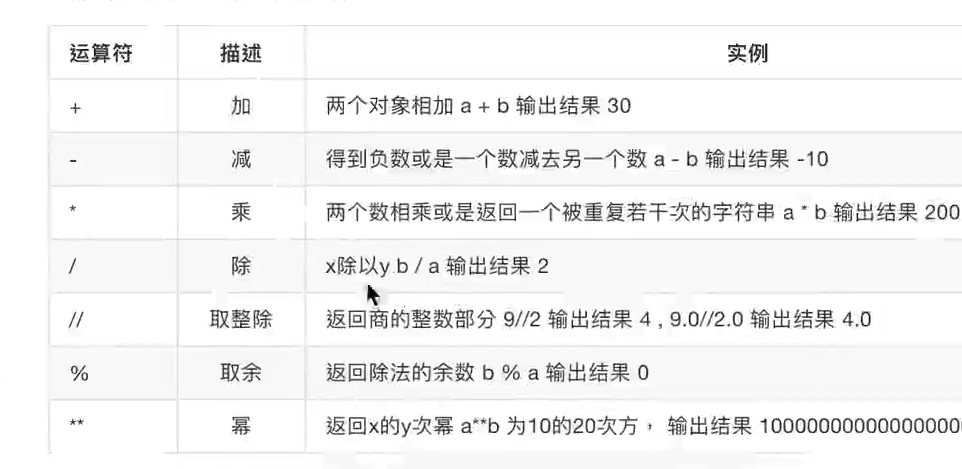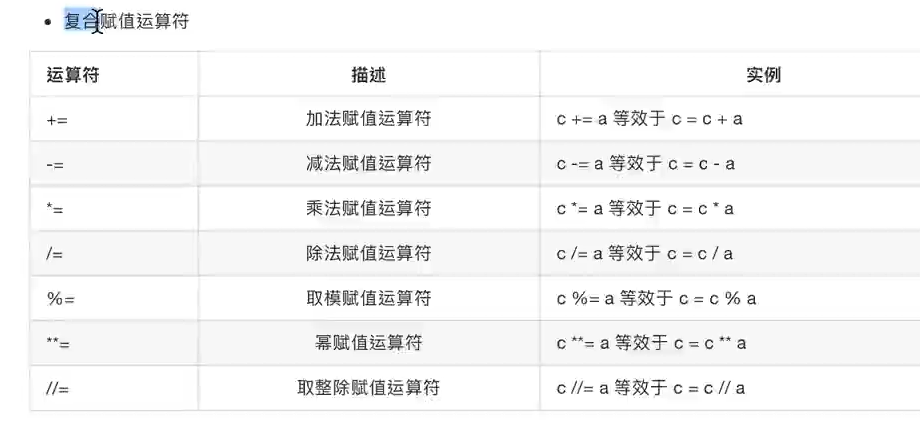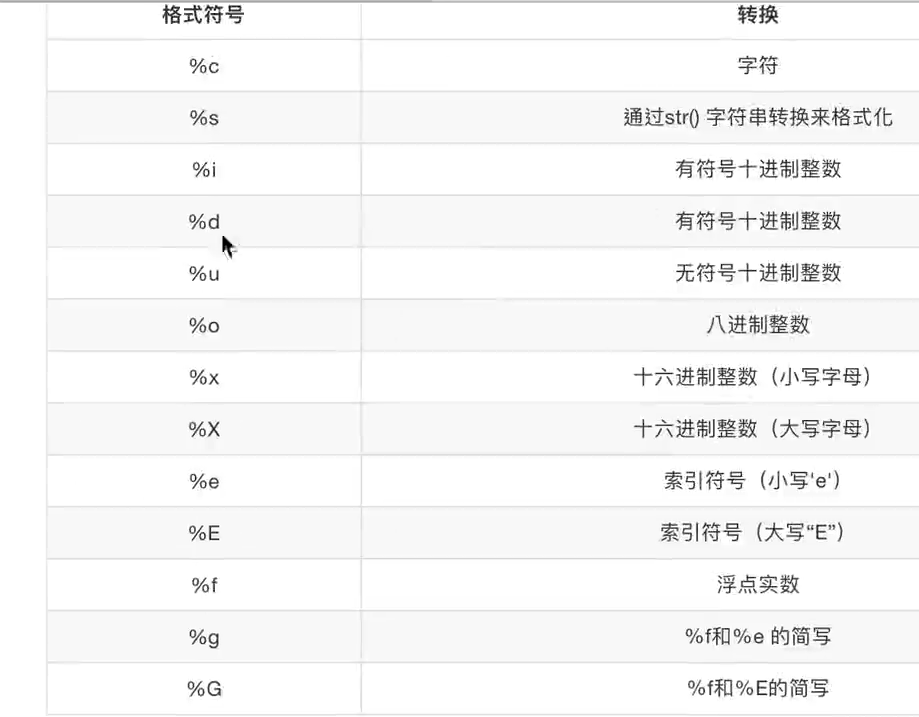py基础语法
1、第一个python程序(在命令窗口中)
创建一个.py的文件(vi hello.py);在里面输入
print("hello word!")保存退出(:x)
运行方式一:
python xxx.py 或 python3 xxx.py运行方式二:使用交互模式(输入python(或python3)回车);现在输入:print("hello word!")回车便可直接运行查看结果。输入exit()即可退出。
功能更强大的命令 ipython 和 ipython3
2、注释
单行注释一个#;如:
#打印输出hello word
print("hello word!")
#print("hello word!")多行注释首尾分别使用3个单引号(或双引号)包裹;如:
print("hello word!")
'''
print("hello word!")
print("hello word!")
'''
"""
print("hello word!")
print("hello word!")
"""解决python2不支持中文的问题:在文件的开头加入如下代码:
#coding=utf-8
或
#-*- coding:utf-8 -*- (这是py推荐的)3、变量定义
python 是弱类型;因此不需要指定类型;如下:
numInt = 100
numDouble = 10.0
total = numInt + numDouble
numStr = "this is String"1、标识符由字母、下划线和数字组成,且数字不能开头;
2、python推荐使用下划线分隔的字符;如:english_name
3、python区分大小写
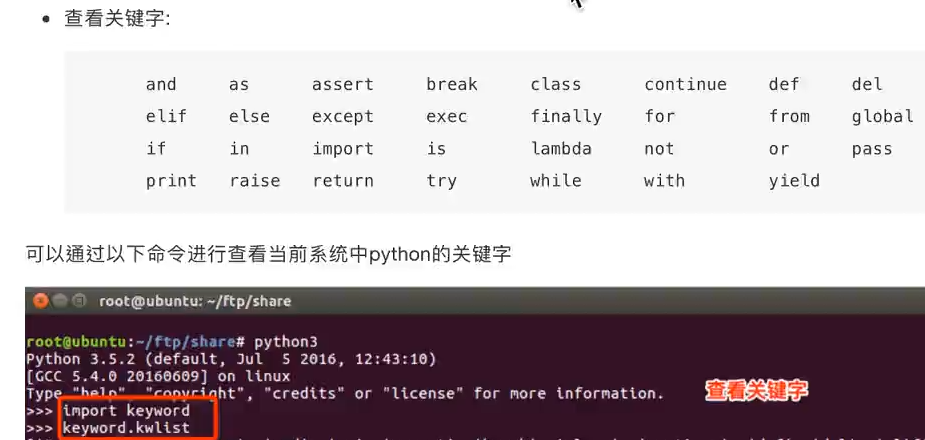
4、输入输出语句
输入语句
input("请输入:")
#将输入值赋值给num
numIn = input("请再次输入:")输出语句
numStr = "我是字符串,我可以输出所有类型"
print("字符串:%s"%numStr)
numInt = 18
print("整型:%d"%numInt)
numFloat = 1.1234567
print("浮点型:%f"%numFloat)
numDouble = 1.12345678
print("浮点型:%f"%numDouble)#只能输出最多7位
print("浮点型:%.8f"%numDouble)#指定输出精度;
print("浮点型:%.30f"%numDouble)#指定输出精度多了会丢失精度
#输出多个
print("字符串:%s,整型:%d,浮点型:%.8f"%(numStr, numInt, numDouble))python2和python3的输入功能不同:
在python2中输入的会当做一个表达式执行;python3会直接作为字符串
5、判断语句if
age = 19
if age>18:
print("you are bigger than 18")
elif age==18:
print("you are 18")
else:
print("you are not bigger than 18") python的 if 判断包含范围是根据 if 下面的第一个语句的缩进量来判断的

举几个栗子:
#栗子1:输出:3 4
age = 18
if age>18:
print("1")
print("2")
if age>9:
print("3")
print("4")
input()
#栗子2:输出:4
age = 18
if age>18:
print("1")
print("2")
if age>9:
print("3")
print("4")
input()
#栗子3:发生异常错误
age = 18
if age>18:
print("1")
print("2")
if age>9:
print(3")
print("4")
input()
#栗子4:发生异常错误
age = 18
if age>18:
print("1")
print("2")
if age>9:
print("3")
print("4")
input()逻辑运算符
or 或
and 且
not 非6、循环语句 while、 do while 、 for
num = 0
while num<=10:
num = num+1
print(num)
name = "abujcdasda"
for ch in name:
print(ch)跳出循环: break
7、变量类型
|------int(有符号整型)
*Number(数字)---|-----long(长整型)
|------float(浮点型)
|------complex(复数)
*布尔类型
*String(字符串)
*List(列表)
*Tuple(元组)
*Dictionary(字典)获取变量类型
type(变量名) 类型转换
#转换为int
numInt = int(numStr)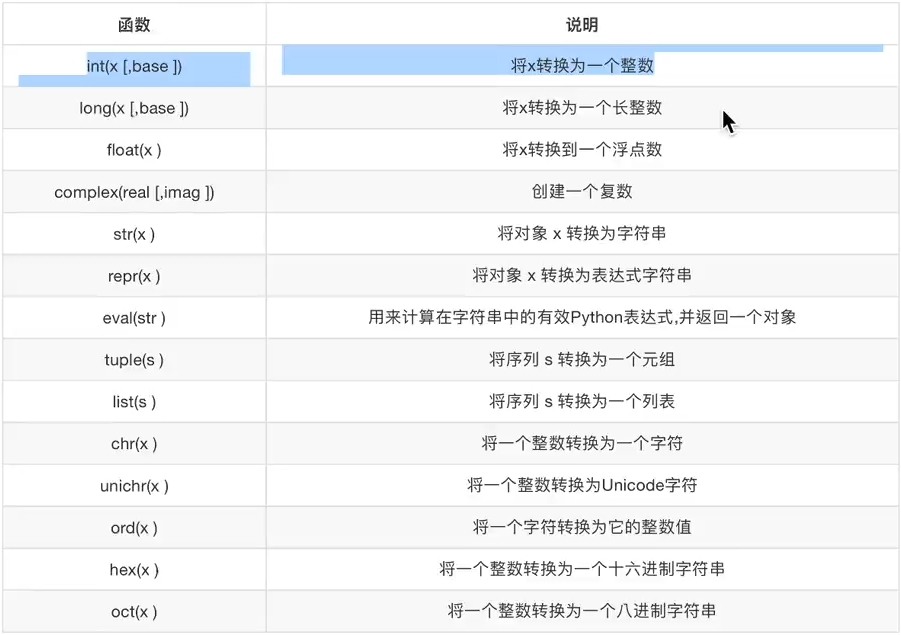
8、运算符
print("-"*20)